GAS応用の一覧
ご訪問ありがとうございます。
Googleシートマスターのひろしです。
前回
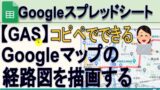
【GAS】Googleマップの経路を描画する(Gスプレッドシート)
今回は、とっても価値の高い方法をお伝えします。
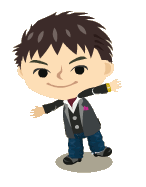
これを知ることであなたは、
- GASでVLOOKUP関数的な機能を実現できます。
- 配列内の検索や値の取得方法がわかります。
なので、サクッとマスターして
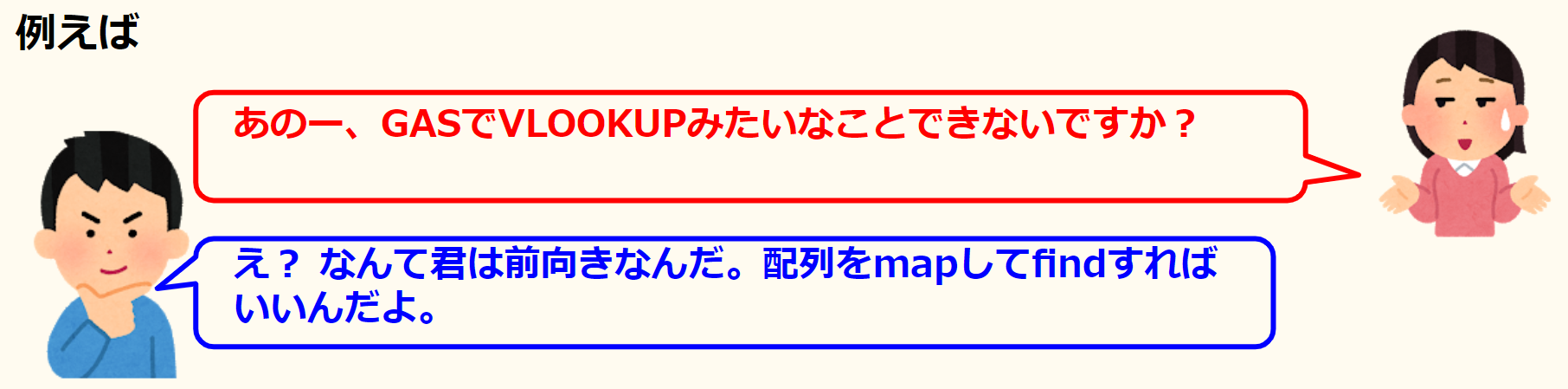
と答えてあげてください。
動画はこちら
シートはこちら
スクリプト
function DDLOOKUP() {
const ss = SpreadsheetApp.getActiveSpreadsheet()
const shcustid = ss.getSheetByName("GAS VLOOKUP") //マスタデータ
const shsales = ss.getSheetByName("GAS VLOOKUP") //売上データ
const mstdata = shcustid.getRange("H2:I6").getValues()
const ids = shsales.getRange("B2:B7").getValues()
console.log(ids)
const names = ids.map(id => { //1つずつ取り出す
console.log(id)
const sales = mstdata.find(r => r[0] == id) //一致したものを取り出す
return sales ? [sales[1]] : [null]
})
console.log(names)
shsales.getRange("C2:C7").setValues(names)
}
最後までご覧いただきありがとうございます。
つぎはこちら
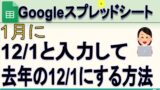
1月に去年の12月で入力する方法(Gスプレッドシート)



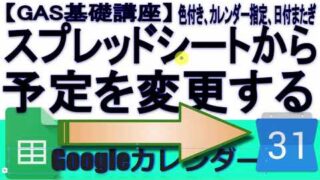




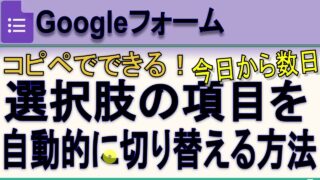


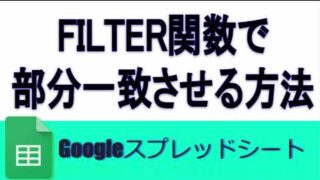







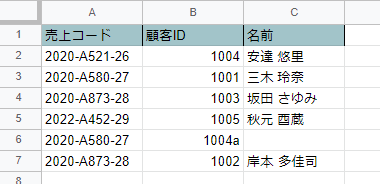
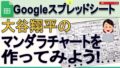
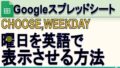
コメント