ご訪問ありがとうございます。
Googleシートマスターのひろしです。
前回
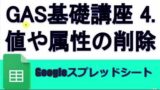
【GAS基礎講座 4. 】セルの値や属性をサクッと削除(clearFormat)
GAS(Google Apps Script)でデータの削除や属性のみの削除ができるようになります。
今回は、とっても価値の高い方法をお伝えします。
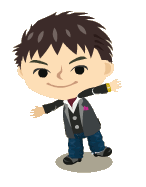
これを知ることであなたは、
- GASでテキストの検索方法がわかります。
- 1つのセルで1年分の日付を表示させることができます。
なので、サクッとマスターして
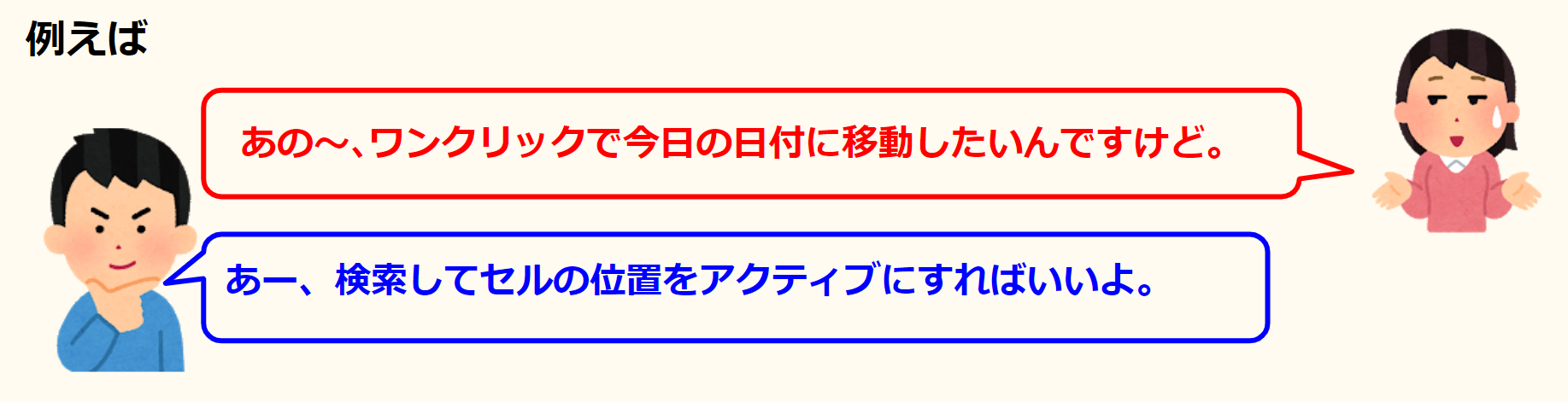
と答えてあげてください。
動画はこちら
スクリプトはこちら
//今日の日付に移動する
function MoveTodayCell() {
const DATEFORMAT = 'yyyy年M月d日' //検索する日付のフォーマット
const sh = SpreadsheetApp.getActive()
const todayStr = Utilities.formatDate(new Date(), 'JST', DATEFORMAT)
// console.log(todayStr)
const textFinder = sh.createTextFinder(todayStr)
const cells = textFinder.findAll();
// console.log('ヒット数 : ' + cells.length)
// for (i = 0; i < cells.length; i++) {
// console.log('セル位置 : ' + cells[i].getA1Notation())
// }
sh.getRange(cells[cells.length - 1].getA1Notation()).activate()
}
ポイント
文字の検索
createTextFinderで取得した検索結果は、配列なので
アクセスする際には、添字を指定する必要があります。
例)
const textFinder = sh.createTextFinder(todayStr)
const cells = textFinder.findAll();
cells[0].getA1Notation() //一番最初に見つかったセルの位置
cells[cells.length – 1].getA1Notation() //一番最後に見つかったセルの位置
今日の日付
Utilities.formatDate(new Date(), ‘JST’, ‘yyyy/mm/dd’)
一年分の日付を表示させる数式
=ArrayFormula(date(2022,1,1)+SEQUENCE(365,1,0))
最後までご覧いただきありがとうございます。
つぎはこちら
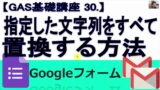
【GAS30】指定した文字列をすべて置換する方法 replace
Googleフォーム登録時の自動返信メールに複数回、登録者の名前を表示させることができるようになります。
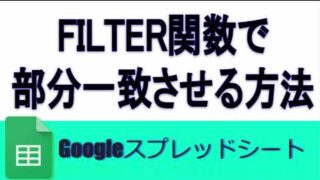
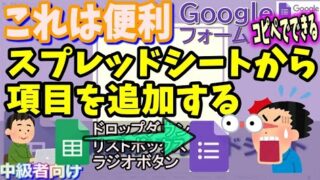
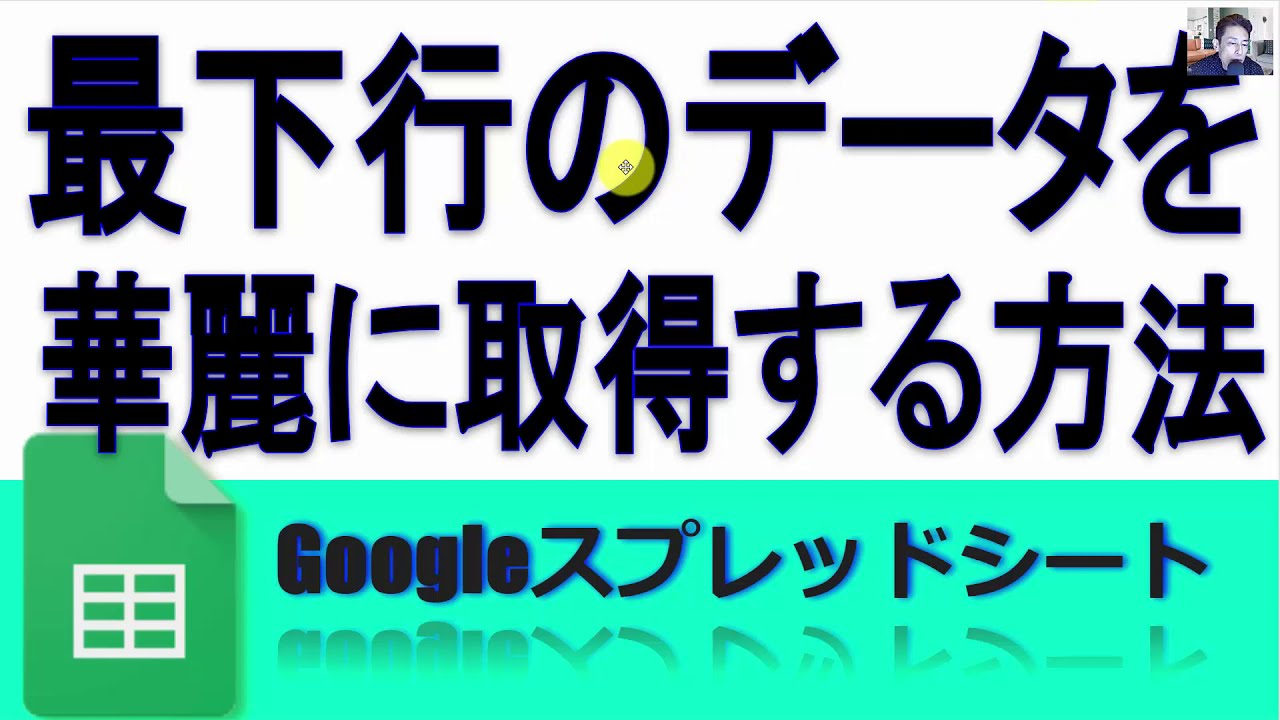
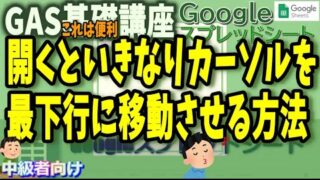
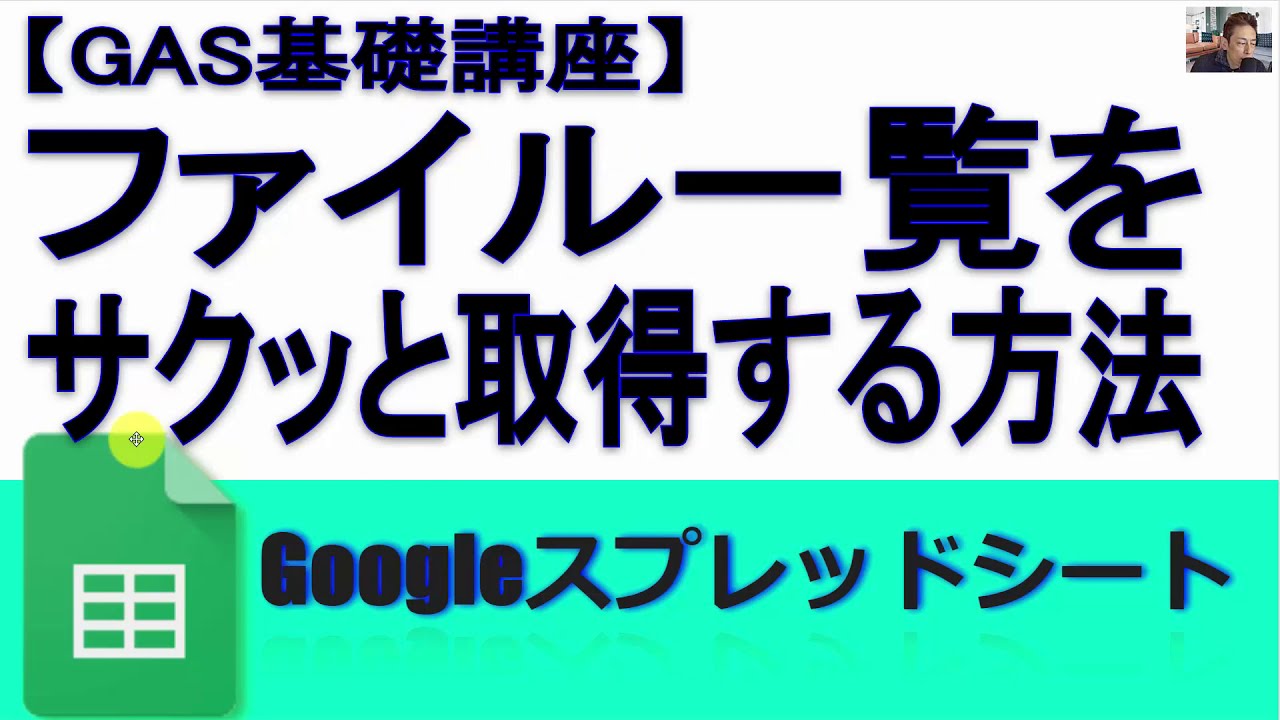
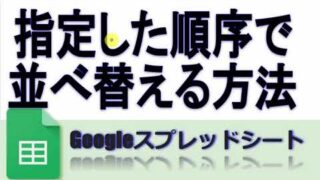
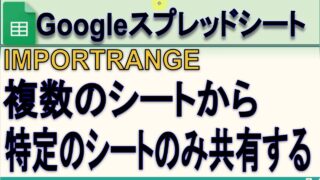
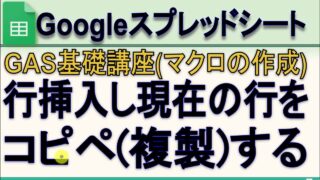
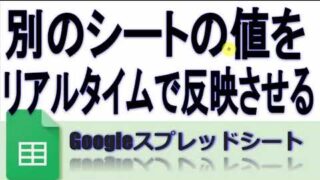
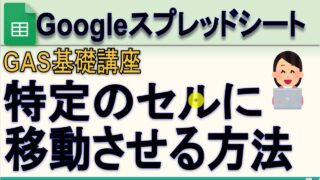
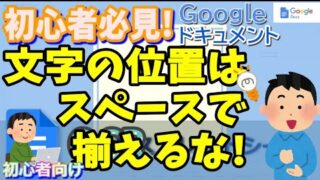
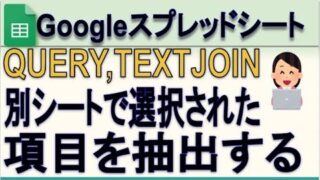
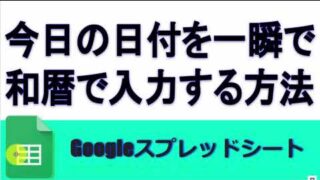
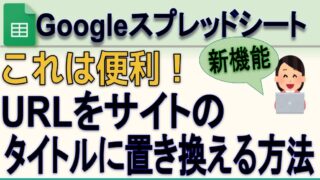
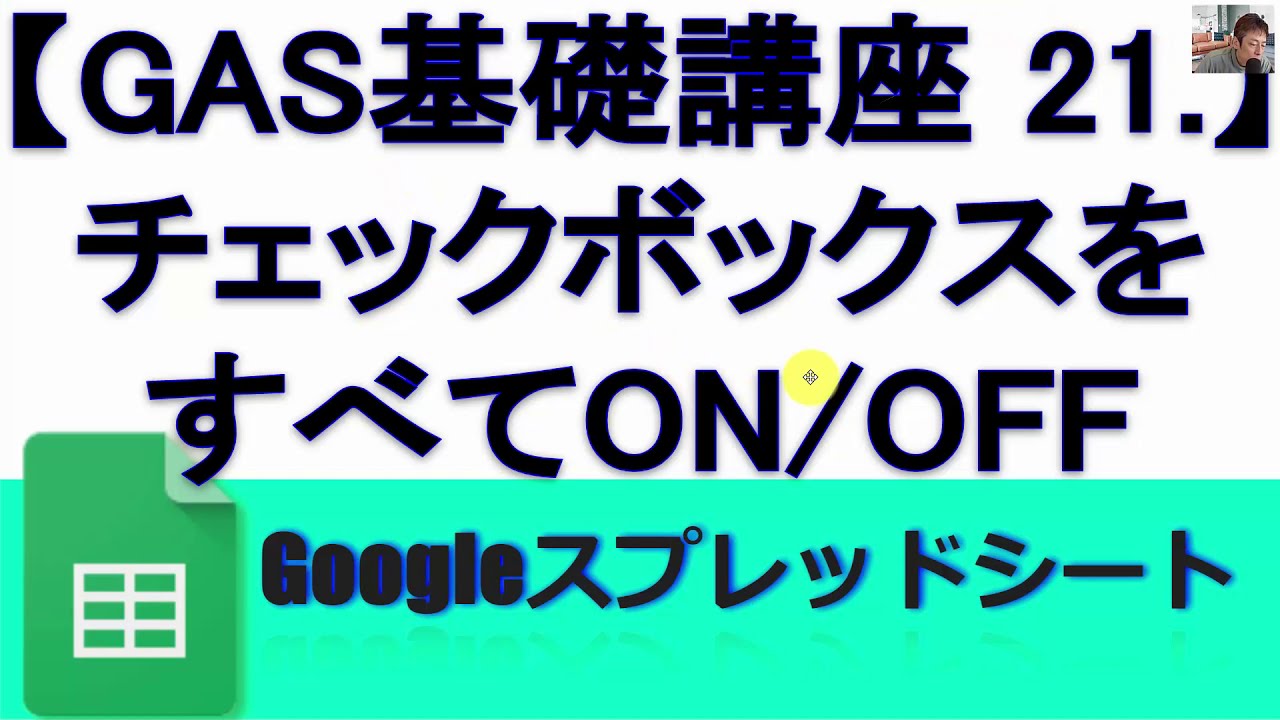
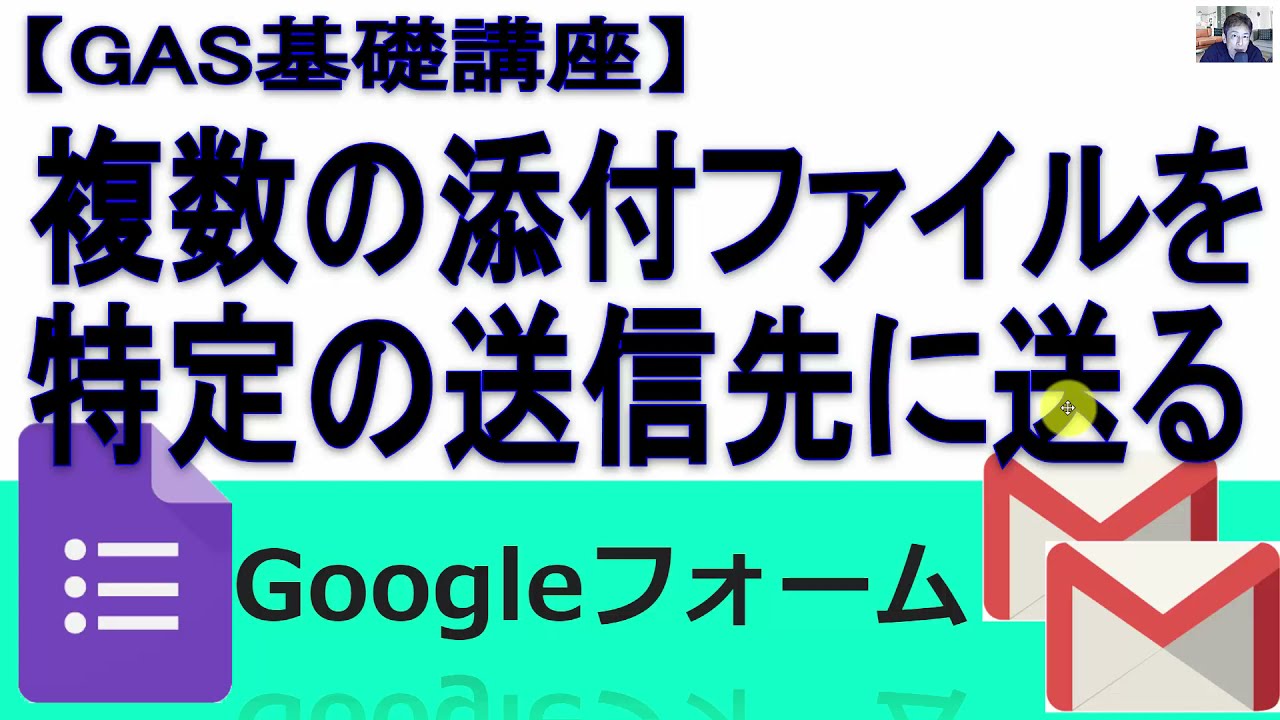
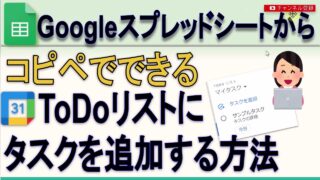
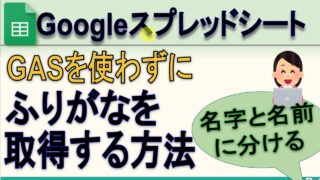
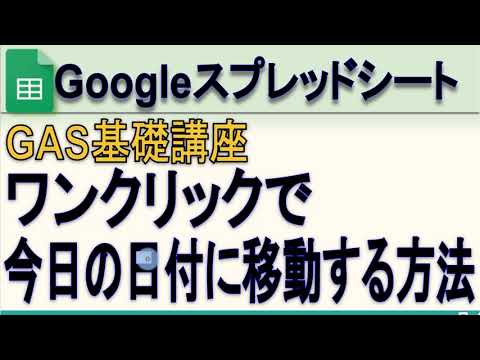
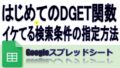

コメント